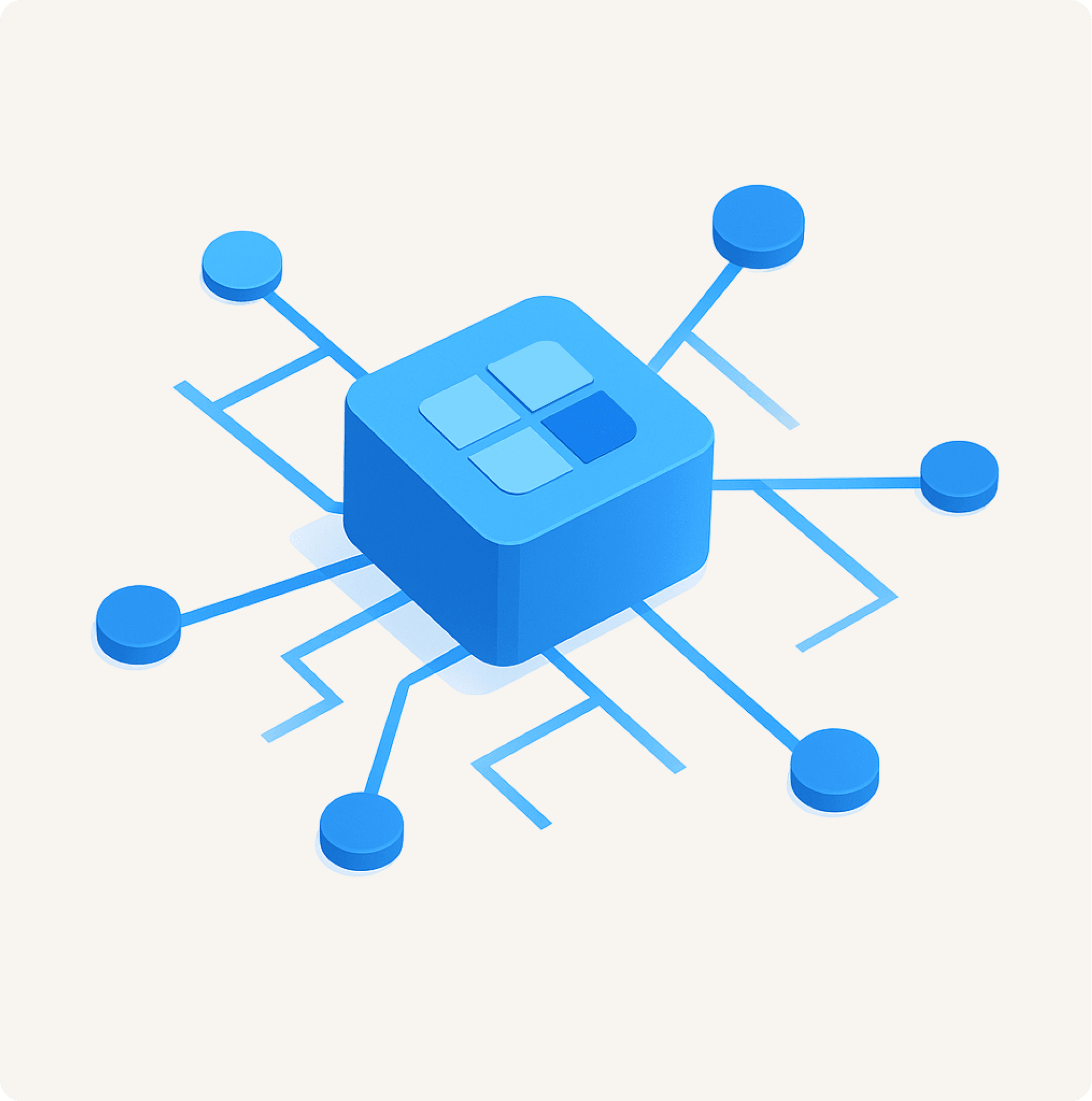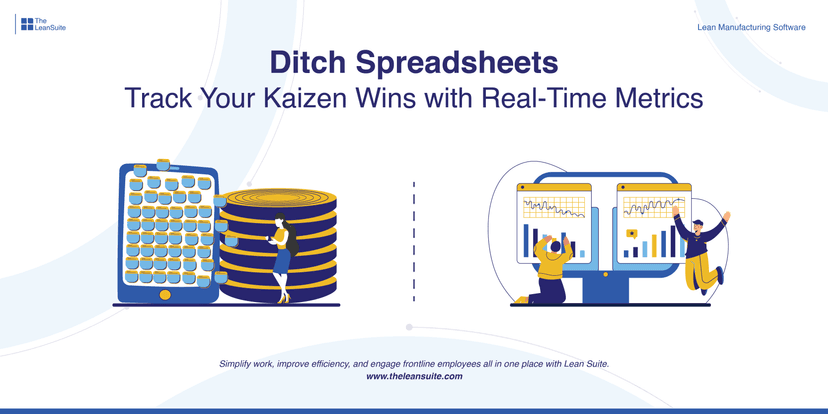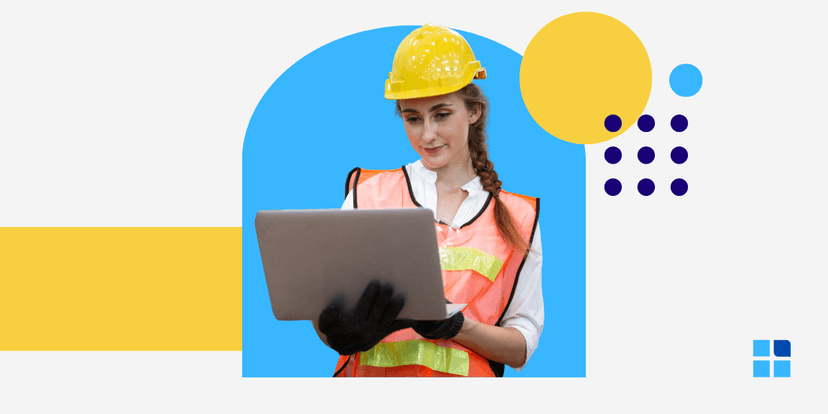Let's be honest, does your daily task list feel more like a random collection of problems? You have a mountain of work orders, a flood of operational alerts, and a handful of urgent requests all screaming for your attention. Juggling all these competing priorities can feel impossible, leaving you overwhelmed and unsure where to even start. So, how can you get out from under the pile and actually make progress on what matters? The answer is a simple yet incredibly powerful tool: the prioritization matrix.
Understanding and using a prioritization matrix is your first step toward transforming chaos into clarity. Think of it as a GPS for your workflow. It guides you in sorting through all your responsibilities so you can focus your energy on the things that will make a real impact on efficiency and output. This blog post will walk you through exactly what a prioritization matrix is, the different types you can use, and how to build one to master your task management and make smarter decisions. It's time to stop being busy and start being truly productive.
Understanding what a prioritization matrix is
You know it's a powerful tool for clarity, but what exactly is a prioritization matrix? In simple terms, it's a visual, four-quadrant grid that helps you sort tasks and projects based on a set of defined criteria. It’s a helpful tool that moves you beyond a simple to-do list by forcing you to evaluate the relative importance of each item. The whole point of this decision making tool is to help you make informed decisions about where to focus your time, energy, and resources.
This prioritization process serves as a fundamental element of effective project management and personal time management. Instead of guessing what to work on next, a priority matrix gives you a clear framework. It helps you identify critical tasks that need your immediate attention while also making sure that truly important tasks don't get lost in the shuffle. By using a prioritization matrix, you can effectively manage your workload, ensuring that you're always working on the right things at the right time.
The powerhouse of prioritization: The Eisenhower Matrix
When people talk about a prioritization matrix, they are very often thinking of the most famous one: the Eisenhower Matrix. This method for prioritizing tasks was popularized by President Dwight D. Eisenhower, a master of productivity who had to make massive decisions on a daily basis. The beauty of this matrix is its simplicity. It helps you sort tasks by asking two simple questions: Is this task urgent? And is this task important?
Based on your answers, every single one of your tasks fall into one of four quadrants. Using an Eisenhower Matrix template is one of the fastest ways to get a handle on your day.
The four quadrants of the Eisenhower Matrix
Let’s break down the four quadrants of this classic prioritization matrix:

Quadrant 1: Urgent and important (Do first)
These are your high priority tasks. They are the fires you have to put out, like a critical equipment failure or an urgent production deadline. These are the urgent and important tasks that demand your focus now. Dealing with a safety incident or a quality control failure falls squarely in this quadrant. These are the critical tasks you must tackle immediately to prevent bigger problems.
Quadrant 2: Important, not urgent (Schedule)
This is the golden quadrant—the zone of strategic thinking and long-term success. These important tasks are the ones that contribute to your main goals, operational excellence, and continuous improvement. Examples include preventive maintenance planning, process improvement training, or creating a schedule for a major completed project.
The key to excellent time management is to spend most of your time here, proactively working on what truly matters before it becomes urgent. A good task prioritization strategy focuses heavily on this quadrant.
Quadrant 3: Urgent, not important (Delegate)
These tasks are the sneakiest productivity killers. They feel urgent because of notifications or other people's priorities, but they don't actually contribute to your core responsibilities. This quadrant is full of unnecessary status meetings, minor administrative requests, and non-critical operational updates. The best way to handle these is to delegate tasks whenever possible. If you can't delegate, try to automate them or minimize the time they take.
Quadrant 4: Not Urgent, not important (Eliminate)
This quadrant is for activities that are essentially time-wasters. This could be anything from dealing with a disorganized workspace to searching for tools or handling unnecessary paperwork. These are low priority items that you should ruthlessly eliminate from your to-do list. Identifying and cutting out these activities frees up valuable time and mental energy for the tasks in Quadrants 1 and 2. This is a crucial part of the prioritization matrix system.
Beyond the Eisenhower Matrix: Other types of prioritization matrices
While the Eisenhower Matrix is a great starting point, the prioritization matrix is a flexible concept. You can swap out "Urgency" and "Importance" for other prioritization criteria that better suit your needs, especially in a team or business context. For project managers on the plant floor, a more nuanced project priority matrix is often necessary.
Two other popular models are:
- The impact vs. effort matrix
- The scoring (numerical value) prioritization matrix
1. The impact vs. effort matrix
The impact vs effort matrix is an incredibly helpful tool for teams trying to decide which initiatives to tackle first. Instead of urgency and importance, this effort matrix plots tasks based on the value they will create (Impact) versus the work needed to get them done (Effort).
- High impact, low effort (Quick wins): These are the no-brainers. They deliver a lot of value for minimal work, like a small adjustment that reduces material waste. Do these immediately to build momentum.
- High impact, high effort (Major projects): These are large, strategic initiatives like installing a new production line or a major software upgrade. They require significant planning and resource allocation, and a detailed project priority matrix is essential to manage them.
- Low impact, low effort (Fill-ins): These are minor tasks you can do when there's downtime, like tidying a workstation. They aren't a focus but can be useful filler activities.
- Low impact, high effort (Thankless tasks): Avoid these at all costs. These tasks consume a lot of resources for very little return, such as manually generating a report that no one reads. Your prioritization efforts should steer you away from this quadrant.
2. The scoring (numerical value) prioritization matrix
Sometimes, a simple 2x2 grid isn't enough, especially when your decision making process involves multiple factors. This is where a scoring prioritization matrix comes in. It's an analytical approach perfect for complex prioritizing projects or making big decisions, like which capital improvement projects will best reduce operating costs.
Here’s how it works:
- You define several prioritization criteria (e.g., impact on production output, reduction in safety incidents, effort required).
- You assign a weight to each criterion based on its relative importance.
- You then take each task or project and give it a score for each criterion.
- Finally, you calculate a final numerical value for each task. The tasks with the highest scores become your high priority tasks.
How to build your own prioritization matrix
Ready to create your own? The prioritization process is simpler than you might think. Following these steps will help you build a functional prioritization matrix that works for you.

Step 1: List out all the tasks
First things first, you need to know what you're working with. Do a brain dump and write down everything you need to get done. Check your work orders, maintenance logs, and emails. The goal is to get all the tasks out of your head and onto a single master list.
Step 2: Define your prioritization criteria
Decide what factors matter most for your task prioritization. Is it Urgency and Importance (the Eisenhower Matrix)? Or, for your team, is it Impact on Output and Effort Required? Choose the two criteria that will form the axes of your matrix template.
Step 3: Draw your matrix
Grab a whiteboard, a piece of paper, or open a spreadsheet. Draw a large square and divide it into four equal quadrants. Label your X-axis and Y-axis with the criteria you chose.
Step 4: Analyze and plot each task
This is the core of the exercise. Go through your master list, one task at a time. For each one, evaluate it against your two criteria and place it in the quadrant where it belongs. Be honest with yourself about where the tasks fall. This step is what makes the prioritization matrix such an effective tool for decision making.
Step 5: Act on your prioritized list
Now you have a visual action plan. Begin working on the tasks in your "Do First" quadrant (e.g., Urgent and Important). Then, schedule time for the tasks in the "Schedule" quadrant. Find people to whom you can assign tasks from the "Delegate" quadrant. Finally, cross off everything in the "Eliminate" quadrant.
Step 6: Review and adapt for continuous improvement
Your prioritization matrix isn't a one-and-done document. It's a living tool. Priorities shift, and new tasks appear. Review your matrix regularly to ensure it still reflects your current reality.
A real-world example: The prioritization matrix in action
Theory is great, but let's see how a prioritization matrix works on a chaotic Monday morning.
Meet Sarah, a Production Supervisor at a busy manufacturing plant. She walks in to find several issues demanding her attention at once. After a quick assessment, her initial list of problems looks like this:

Sarah’s Eisenhower Matrix
Feeling overwhelmed, Sarah grabs a whiteboard and draws an Eisenhower Matrix. Here’s how her prioritization process unfolds:

- Quadrant 1 (Urgent and important): "Get Machine B back online." This is a production-stopping crisis. It's a high priority task that needs immediate attention. This goes straight to the top of the "Do First" quadrant.
- Quadrant 2 (Important, not urgent): "Plan the production run for the big client order." This is strategically vital for the business but doesn't have to be done this very second. She schedules a block of time for this in the afternoon, once the immediate crisis is handled.
- Quadrant 3 (Urgent, not important): "Complete the safety paperwork." The noon deadline makes it feel urgent, but it's a routine administrative task. Sarah realizes her experienced team lead is perfectly capable of handling it. She decides to delegate tasks like this to empower her team and free herself up for bigger issues.
- Quadrant 4 (Not urgent, not important): "Reorganize the tool storage." While this would be a nice continuous improvement project, it's not urgent or critical to today's output. It's a low priority item that can be put on a future project list, effectively eliminating it from today's concerns.
By spending just five minutes using the prioritization matrix, Sarah transformed a chaotic list into a clear, actionable plan. She tackled the most critical tasks first, ensuring the bigger goals were still on track, all without getting bogged down by distractions.
From overwhelmed to in control
At the end of the day, feeling overwhelmed is a choice and the prioritization matrix is your tool to choose clarity and control. By understanding and using this simple framework, you can cut through the noise, focus on what truly matters, and make significant strides toward your most important goals.
A smart prioritization matrix isn't just another productivity hack. Instead, it's a fundamental shift in how you approach your work. It’s an investment in your own effectiveness and well-being. Whether you start with a simple Eisenhower Matrix template for your daily tasks or build a detailed effort matrix for your team, you're taking a powerful step toward a more organized, impactful, and less stressful way of working. Why not give it a try today?
LeanSuite: A complete lean manufacturing software
Schedule Demo